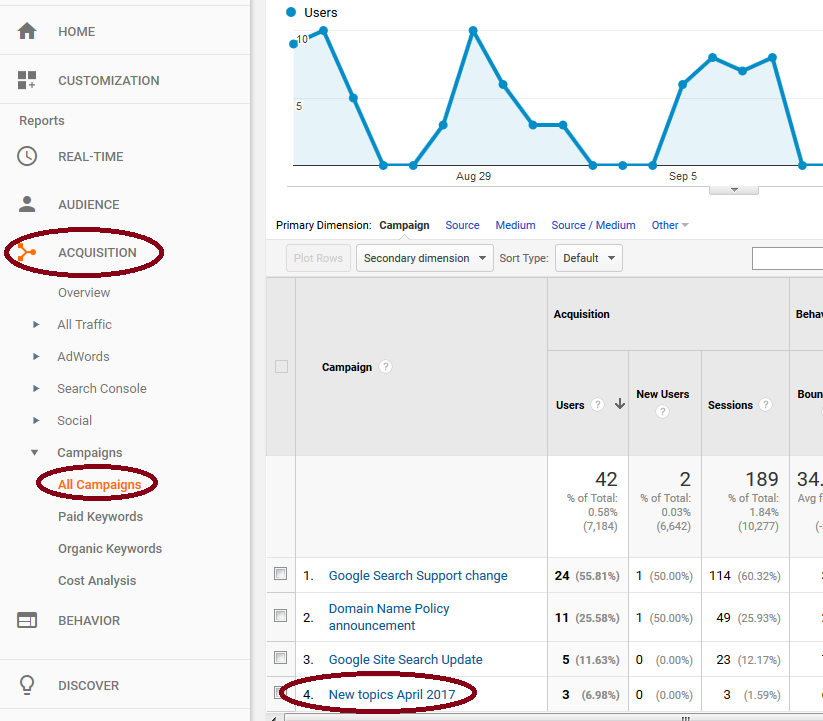Ever want to know how many “clicks” you get on that link to your website that you embedded within your last email blast? Well you can track that with the Google Analytics you already have on your website.
We have been doing this for a while now with our emails to the Webmasters User Group. So I thought I would share with you how easy this is to do, and some of our results.
Here is one of the links that we sent out to our Webmasters User Group via email:
New topics have been posted to our Webtools blog. Please feel free to read all about them at https://webstandards.ca.gov/blog/?utm_source=listserv&utm_medium=email&utm_campaign=New%20topics%20April%202017
Note the special Google Analytics variables within the URL:
- utm_source = listserv (listserv is how we sent out the email)
- utm_medium = email (email was how the link was presented)
- utm_campaign = New topics April 2017 (was essentially the “email campaign” we are tracking)
So now, if we go to our Google Analytics dashboard for our Webtools.ca.gov website, we look under the left side category of “Acquistion – Campaigns – All Campaigns” and find the following results (which also includes previous email campaigns):