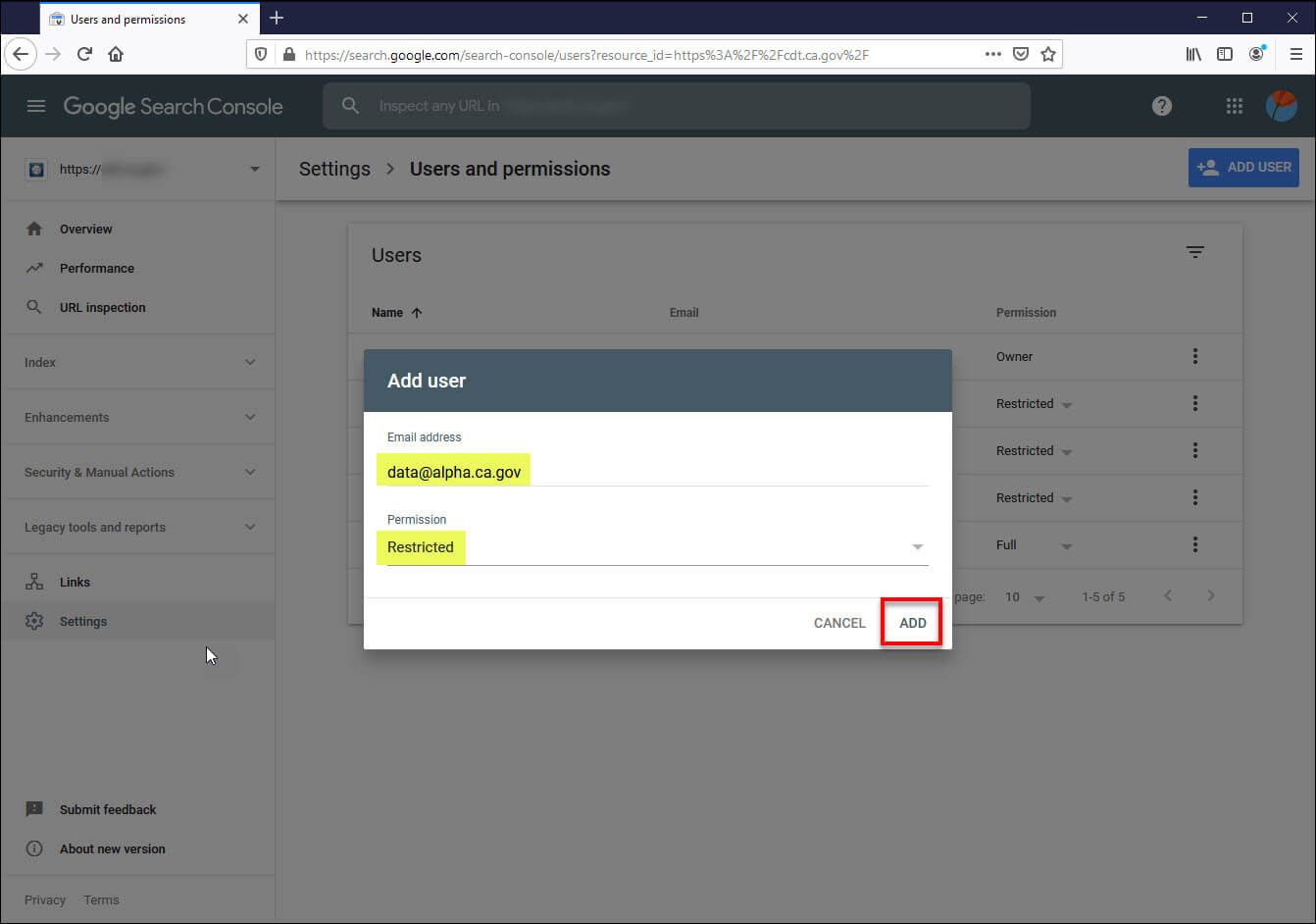Here are the steps on how to setup Google Search Console, verify your site, and grant read access to others.
1) Go to the Google Search Console at https://search.google.com/search-console/about
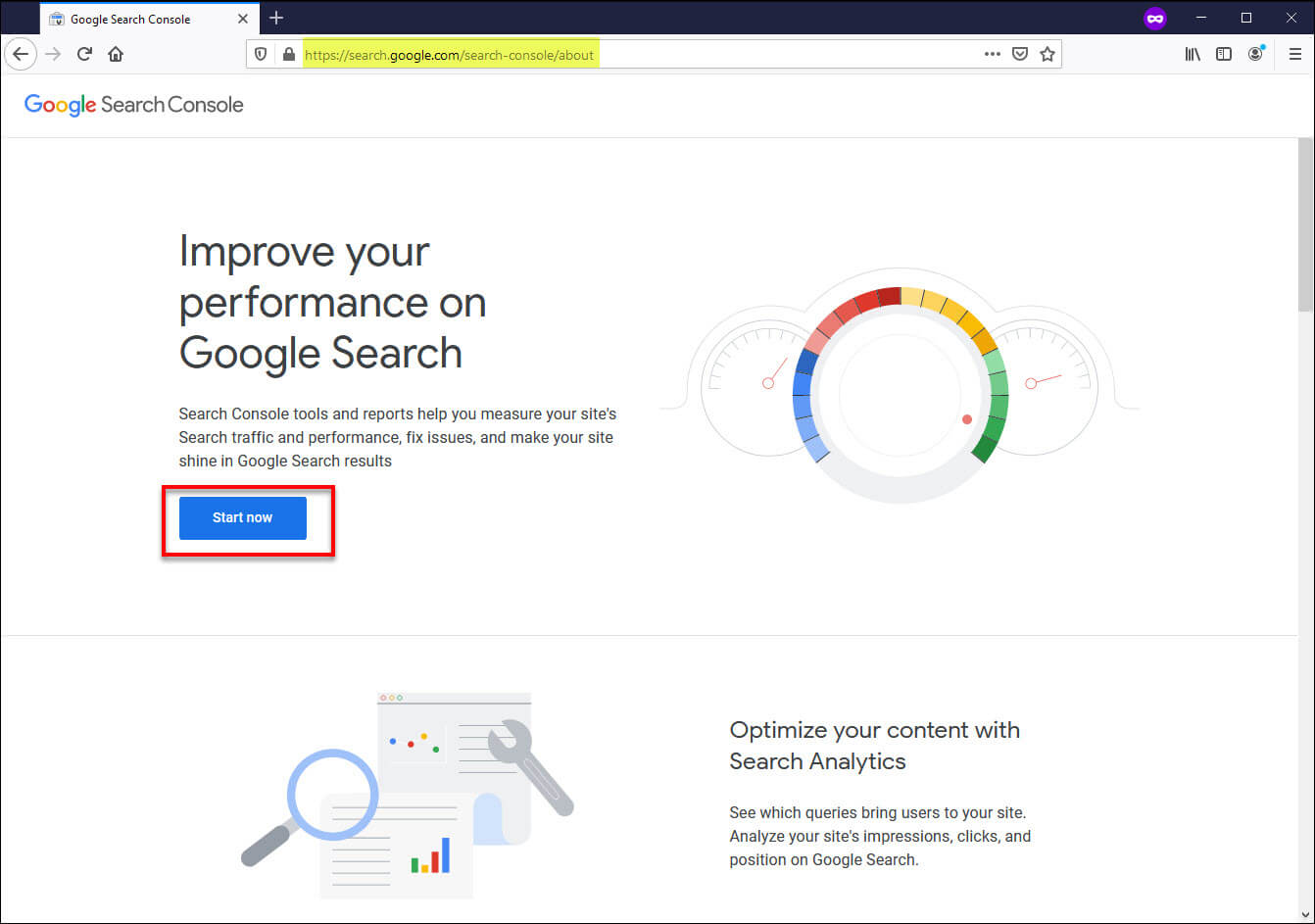
2) Login to Google Search Console using your Google account
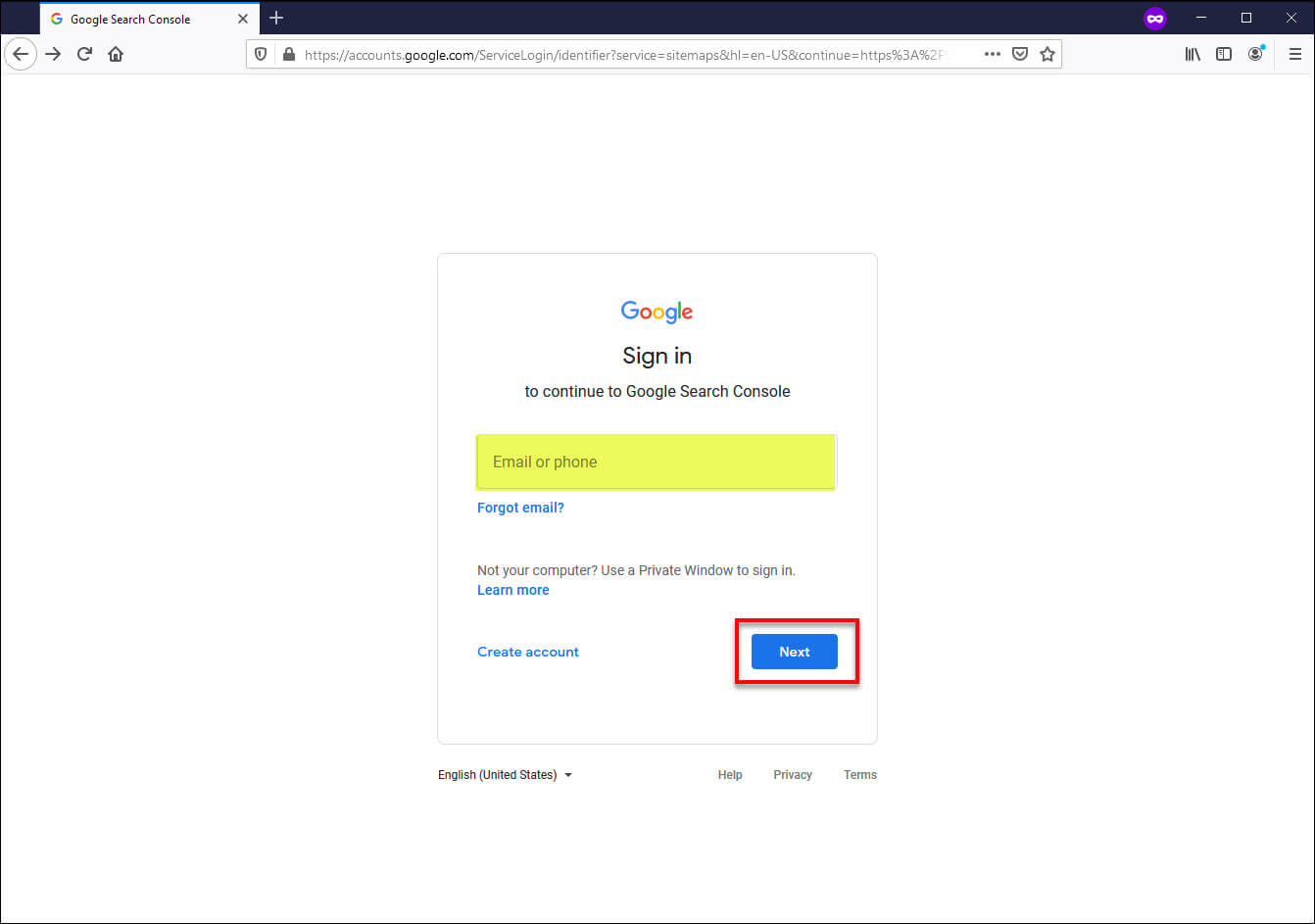
3) Select the URL prefix option and enter the URL of your agency site
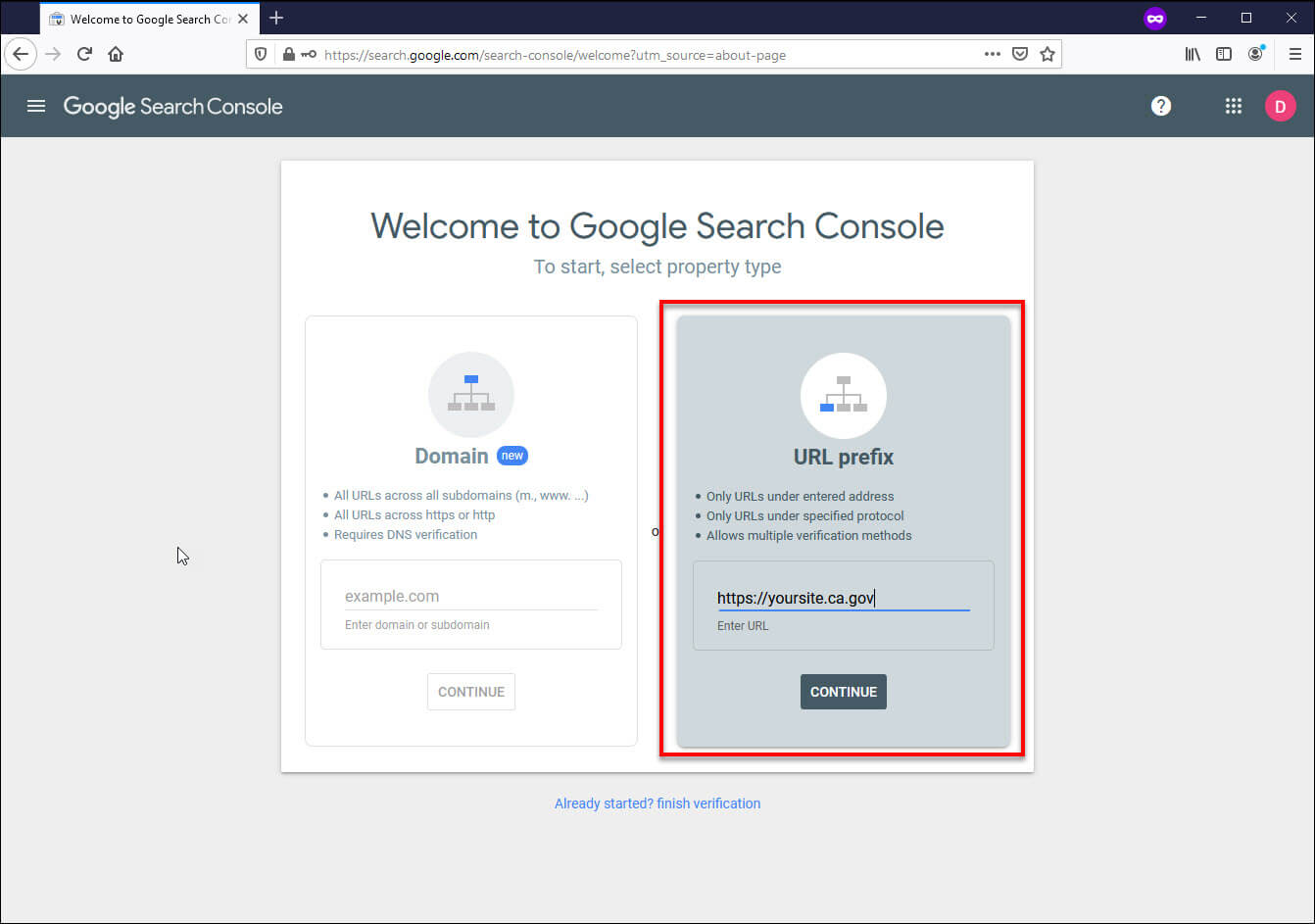
4) Select one of the verification processes and follow the instructions to verify your site. Depending on the build and configuration of your site, one of the verification options might be easier over the others. Please work with the webmaster/developer of your site to implement the best option.
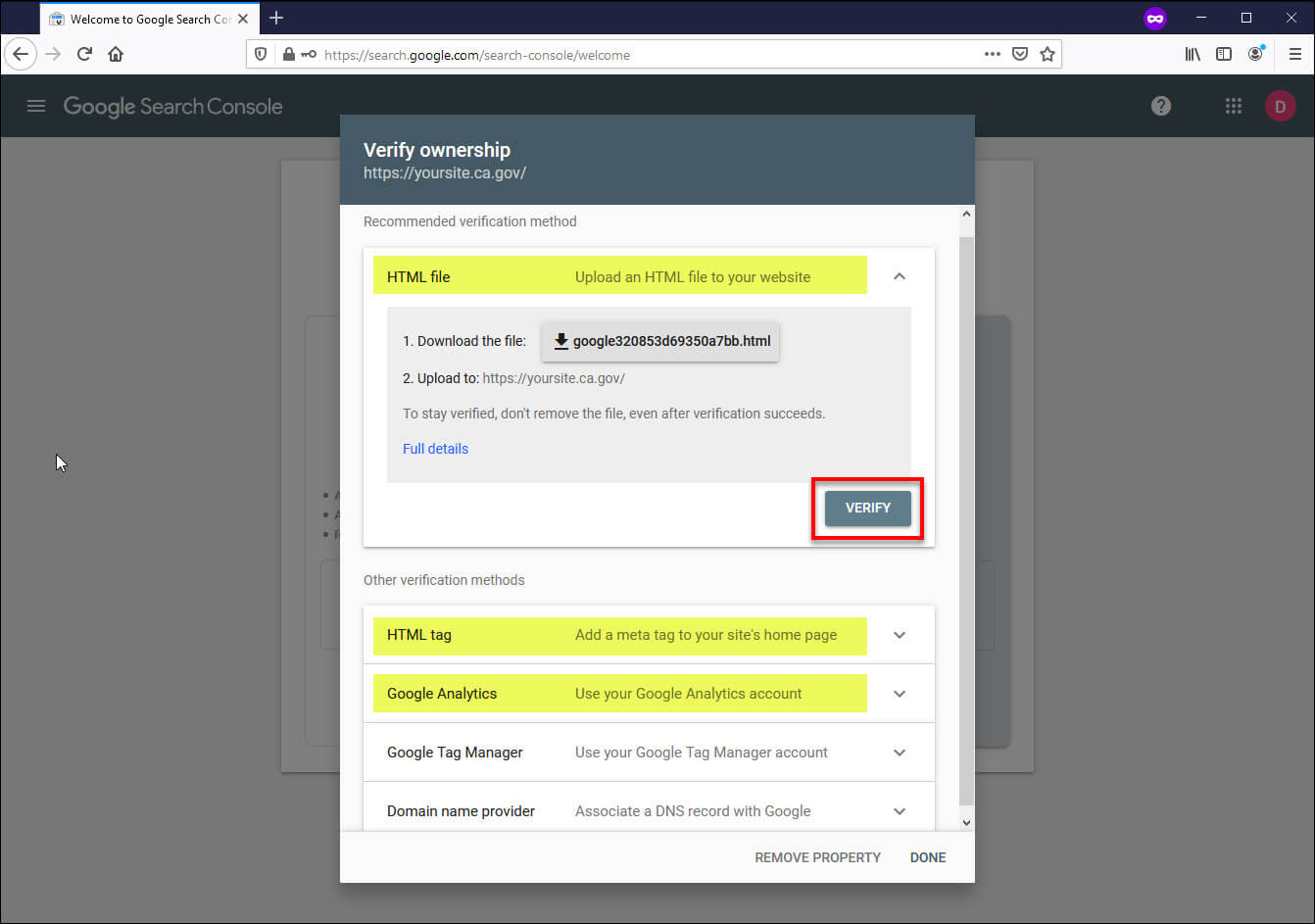
5) After you have successfully verified your site, go to Settings and click the Users and permissions bar.
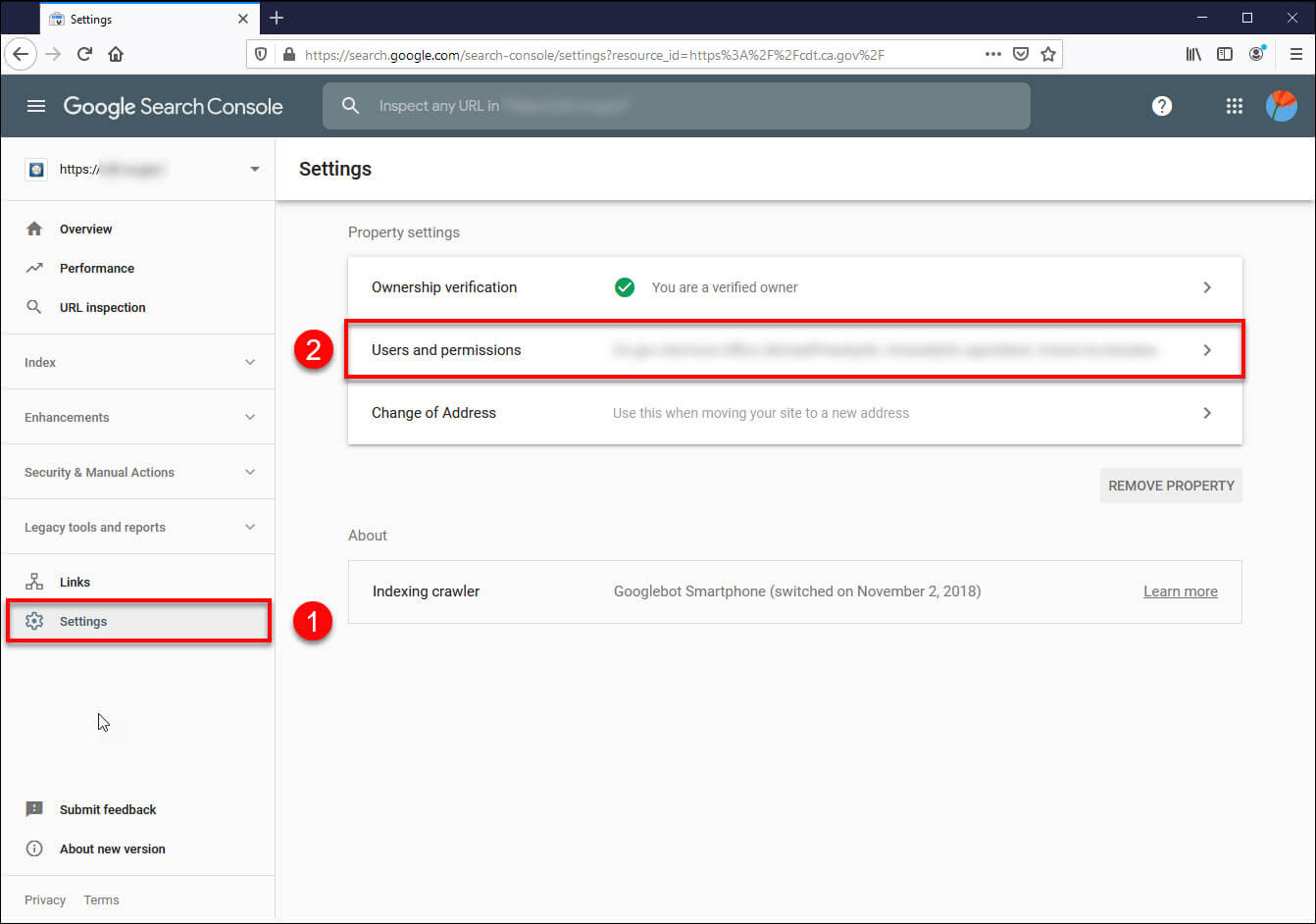
6) Click on the Add User button
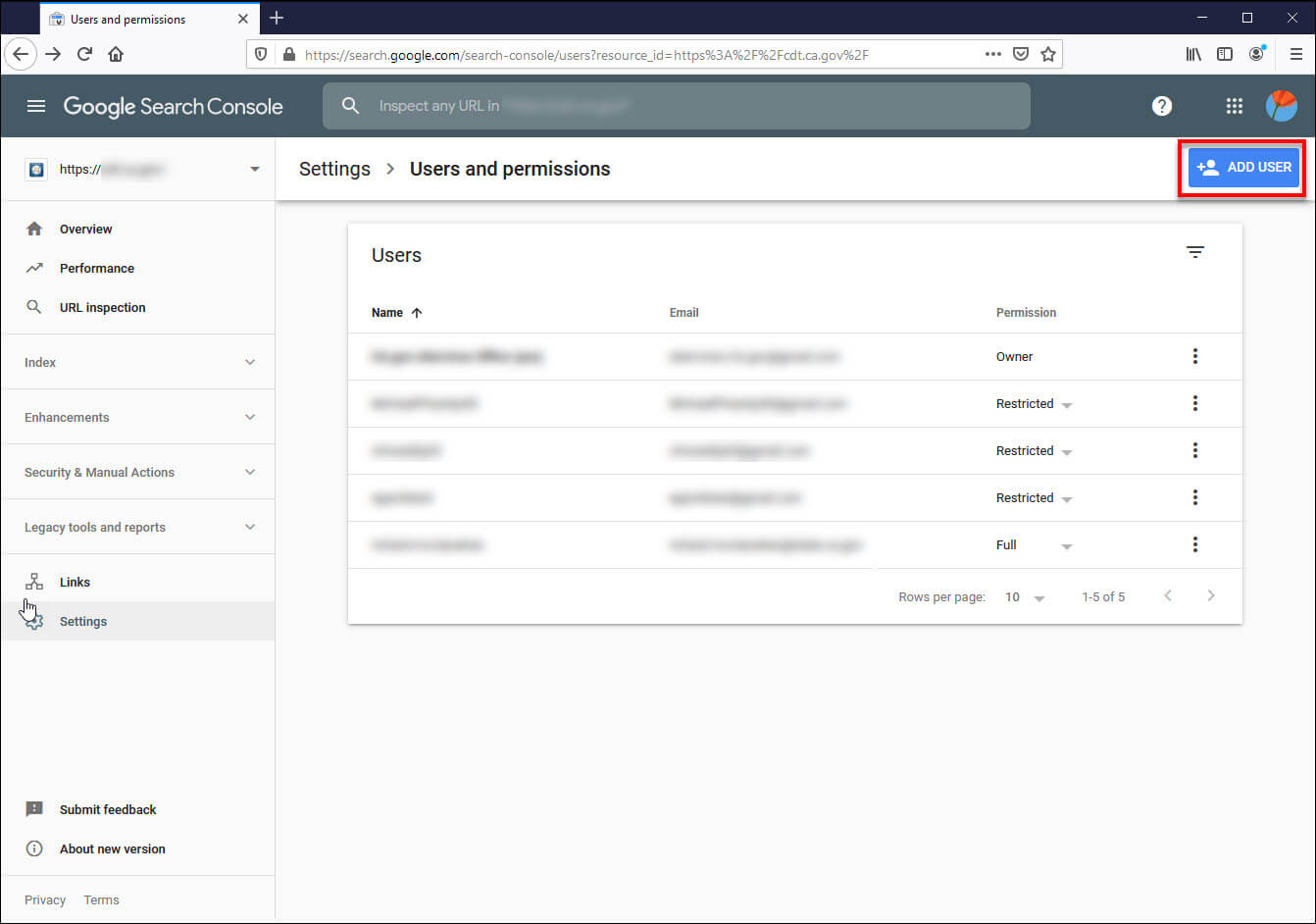
7) Add “data@alpha.ca.gov” and set the permission level to Restricted.